HRDLOG.net is the easiest of the online logging sites to get your QSOs associated with any portable or alternative callsigns you use.
All you need to do is set up multiple configurations in your logging software so that you can have one (at least) with the callsign used on the location. Setting up multiple configurations for Log4OM is shown here.
As long as your configuration has the station callsign set correctly (eg GW1YBB/P) HRDLOG will show that callsign used in your logbook:

Set Log4OM (or your particular logging program) to have your user ID (callsign) and the upload key received by email when you signed up. Shown here in Log4OM:
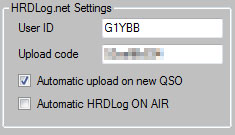
And station callsign set in station details for each configuration:
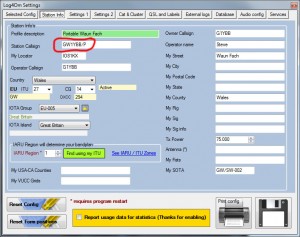
That’s all it needs to work.
Setting up QRZ.COM
Setting up eQSL
Setting up LoTW
Setting up HamQTH
Setting up ClubLog
Setting up QRZCQ.COM
Setting up Log4OM