In order for your QSOs worked when not at home to appear correctly on QRZCQ.COM you need to add the portable and alternative callsigns to your QRZCQ.COM account.
Assuming you have your main account set to your normal callsign (eg G1YBB), to add a portable callsign in your home country (eg G1YBB/P), or an overseas country where you add a prefix or suffix for the country you are working from (eg G1YBB/VP2) is quite straight forward.
Once logged in go to “Account” on the menu on the left:

Then for your portable or DX callsign just enter it into the box for a secondary/alias call form and click “ADD”:
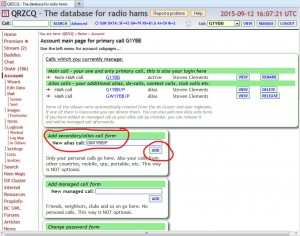
Tick the confirmation that the callsign belongs to you and click “ADD”:
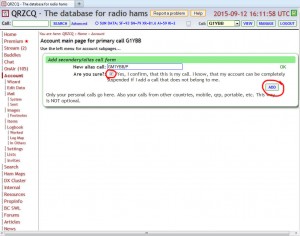
Callsign is created. Click “click here to continue” to see your new callsign:
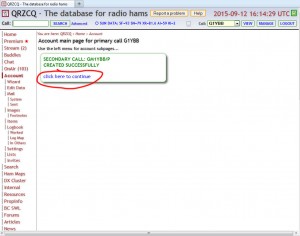
New GM1YBB/P callsign in my list. For some reason QRZCQ.COM won’t let me change my GW1YBB/P DXCC setting from England, so the England flag shows, yet set the Scottish callsign correctly. I must report that:
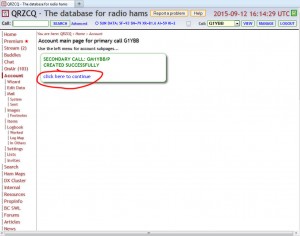
Log4OM does not support QRZCQ.COm so I cannot advise on your software settings if your software supports it. So I am uploading the exports ADIF files created by Log4OM.
Use the callsign picker top right to select which callsign you wish to upload QSOs to. I am going to add some older ones to GW1YBB/P:
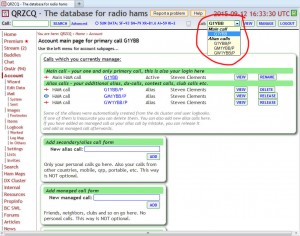
Once you have selected the callsign, click the “Logbook” menu item on the left:
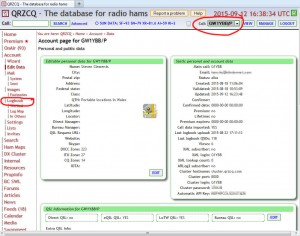
There you can choose the “Upload” button:
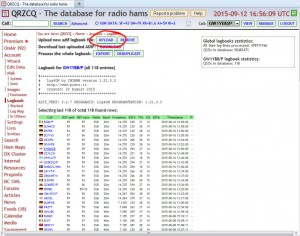
The rest is self explanatory. Repeat the process (using the callsign picker) to upload ADIF for your other callsigns.
Setting up QRZ.COM
Setting up eQSL
Setting up LoTW
Setting up HRDLOG
Setting up HamQTH
Setting up ClubLog
Setting up Log4OM