In order for your QSOs worked when not at home to appear correctly on ClubLog you need to add the portable and alternative callsigns to your ClubLog account.
Assuming you have your main account set to your normal callsign (eg G1YBB), to add a portable callsign in your home country (eg G1YBB/P), or an overseas country where you add a prefix or suffix for the country you are working from (eg G1YBB/VP2) is quite straight forward.
Once logged in go to the “Settings” at the top of the page:
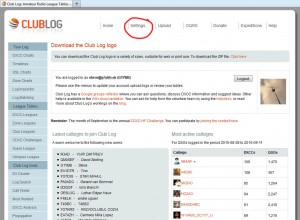
Then click on “Callsigns”:
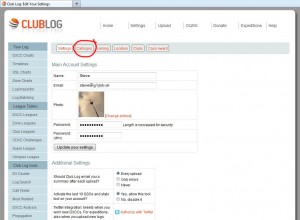
ClubLog have made it very easy to add a callsign. Just type in carefully your portable callsign and click “Add Callsign”:
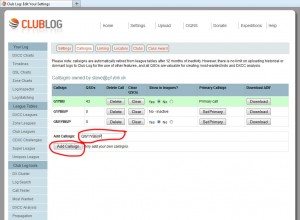
Done! Repeat for other variations as required. You can link your home country portable callsign to your home callsign if required for the ClubLog awards tables. I haven’t done this as yet.
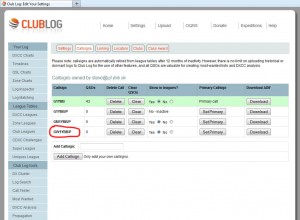
ClubLog is now ready to accept your QSOs directed to the correct logbook via your logging software.
In Log4OM each callsign configuration you have set up will have it’s own HamQTH setting although some are common. Setting up multiple configurations for Log4OM is shown here.
Enter the email and password you use to log in to the ClubLog site. That is used for ALL variations of your station locations and callsigns. The unique part that identifies where your logging software uploads the QSOs is the callsign which must match one of the callsigns set up on your ClubLog site.
Here is the info entered into the Log4OM settings for my GW1YBB/P Waun Fach configuration:
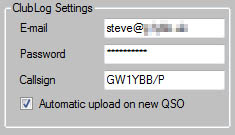
Just change the callsign to suit on each configuration and QSOs will upload to correct log on HamQTH.
Setting up QRZ.COM
Setting up eQSL
Setting up LoTW
Setting up HRDLOG
Setting up HamQTH
Setting up QRZCQ.COM
Setting up Log4OM