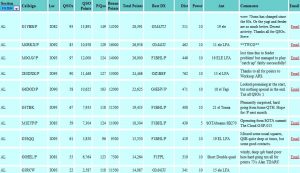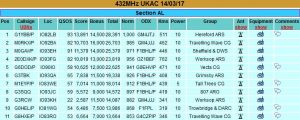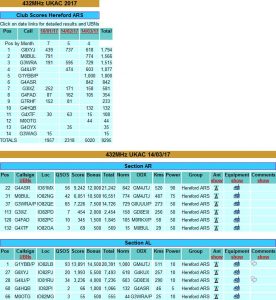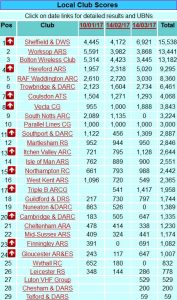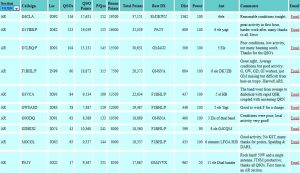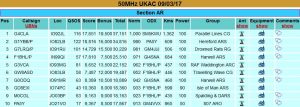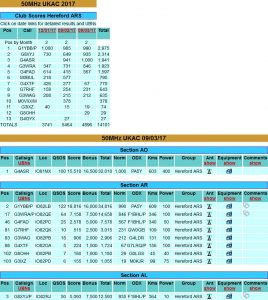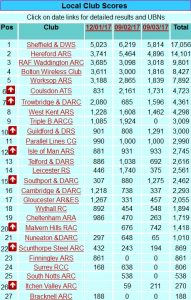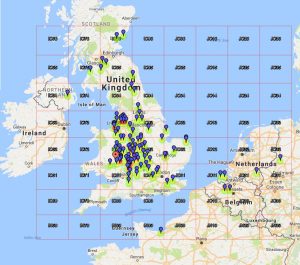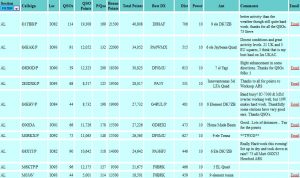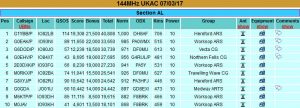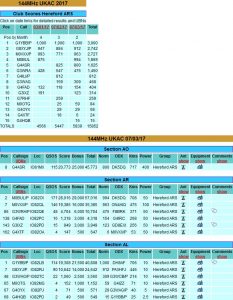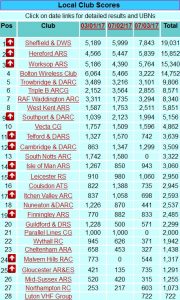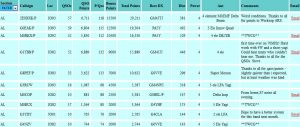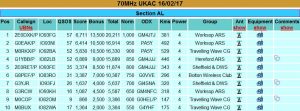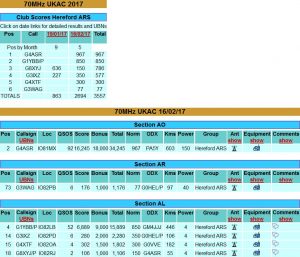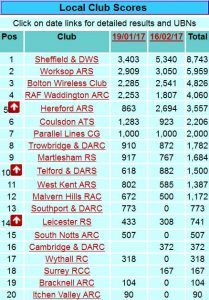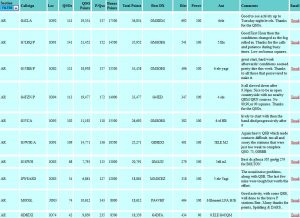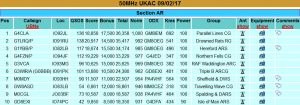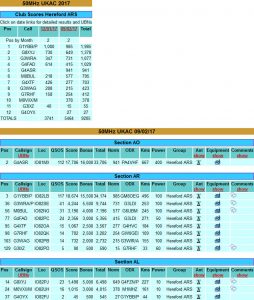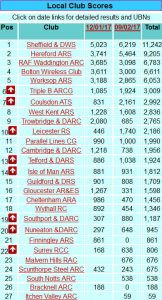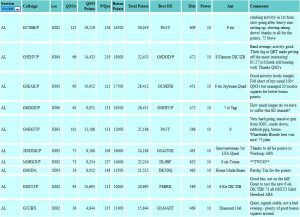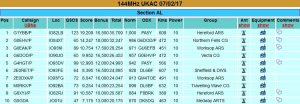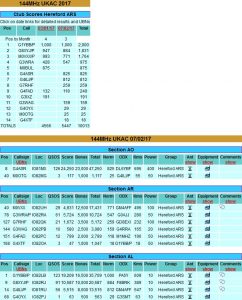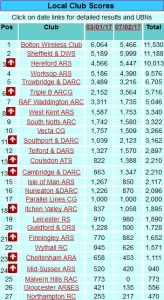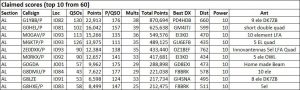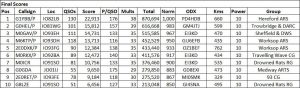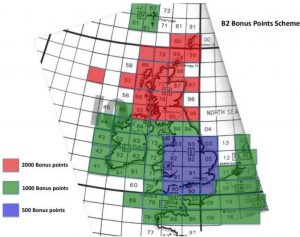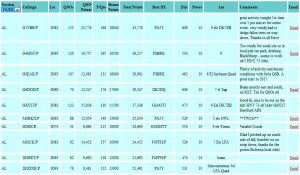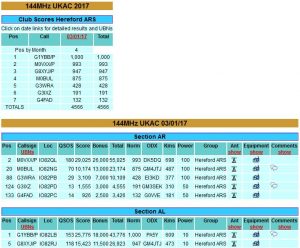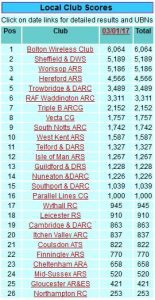My local club Hereford Amateur Radio Society has been embracing the RSGB VHF and UHF activity contests but also some members have been taking part in the RSGB 80m CC series of contests which have SSB, CW and Data sessions. I wanted to join in so needed at make an antenna, which I decided should be a trusty inverted vee dipole.
My first consideration was how was I going to support the centre high enough. I have an 8m and 10m fishing pole but neither are really high enough on their own. So my solution was to attach the 10m fishing pole to the top of my VHF portable mast (a 6m scaffold pole) which will get me the centre of the dipole about 14m high:
Off to the SOTAmaps dipole calculator website (link on my useful links page) to calculate the lengths:
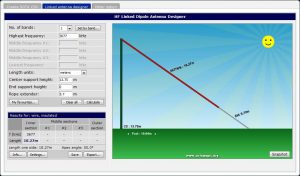
The fishing pole is pretty flexible using the upper sections so I have a pair of guys lower than the dipole to stabilise it a little made from thin but strong cord. These will go at 90° to the dipole, using the dipole itself to steady the very top of the pole:

Typically it was a pretty windy day when I set it up on my favourite test setup hill:

As the wire is quite thin it’s fairly narrow band but I got a reasonable match mid band:

All ready to go.
Apart from the fact that my favourite test site and intended 80m CC portable operating site Westhope Common, that I have been using on and off for about 35 years now has a resident that hassles everyone and anyone who goes up there, and has hassled me each time I have been there lately. So I need to find another site.