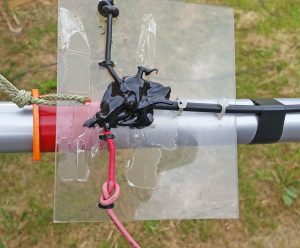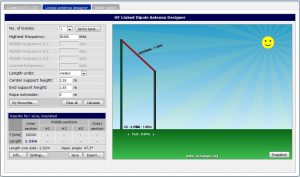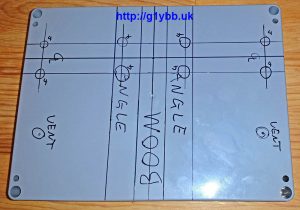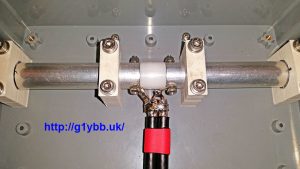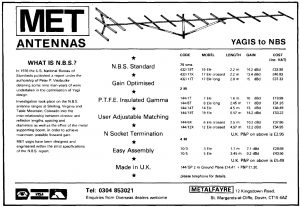This is my brief Icom IC-9700 Contesting review based on my experiences in many RSGB and other contests, nearly all portable on a hill top and all three bands the IC-9700 covers.
I bought the Icom IC-9700 at the time the second batch of this radio to hit the UK were being hotly sought after. I had recently got the IC-7300 before it, which I also love, so I was pretty keen to get this one to add to my portable contesting stable. In it’s early days there was a LOT of negative talk about dynamic range and frequency drift, I’ll touch on that at the end.
I can honestly say right now, I love this radio! Review done.
Oh you want to know why? OK headline points for me…
Functionality.
The IC-9700 has brilliant functionality for VHF contesting. The spectrum display is the biggest new thing to me (on 144MHz and up). Whilst this is brilliant for spotting signals on the band (and for this reason I think everyone ELSE should have one to find me!) not only that it has made the biggest gain to my 144MHz performance since getting the 9700. The way it actually did this, apart from the signal spotting ability, is to highlight why I was getting so much QRM on 144MHz. I always blamed other club members out portable nearby, line of sight, and some using FT-991 radios. Whilst they did batter me there were some nights I couldn’t find who it was killing me on the old school radio I was using. The 9700 soon showed me:
 I was getting awful QRM and the OVF warning in regular all night long pulses, as you can see all over the band, but particularly hammering me where I usually run (144.265). That’s no ham! We determined the source to be a local (100 metres away) pager system. For so long I had suffered this QRM without realising the true source. It took me a while but after buying one filter that wasn’t sharp enough I borrowed another bandpass filter that took out this pager QRM and left me with a bandscope a little healthier looking!
I was getting awful QRM and the OVF warning in regular all night long pulses, as you can see all over the band, but particularly hammering me where I usually run (144.265). That’s no ham! We determined the source to be a local (100 metres away) pager system. For so long I had suffered this QRM without realising the true source. It took me a while but after buying one filter that wasn’t sharp enough I borrowed another bandpass filter that took out this pager QRM and left me with a bandscope a little healthier looking!
 Couple this with the excellent receiver the 9700 has and it has truly transformed my 144MHz operating, and also on the other bands based on the receiver.
Couple this with the excellent receiver the 9700 has and it has truly transformed my 144MHz operating, and also on the other bands based on the receiver.
In the first QRM image above you can see I have the inbuilt memory buttons showing. The IC-9700 has these for voice and CW (maybe data?) and these are a complete godsend. I use two for contesting and one for general calls pre-contest. They auto repeat and you can get an external box to replicate the first 4 buttons. (Another build in the future)
You can connect the 9700 to your PC with a simple USB cable and get CAT control and data in out for things like digital modes, computer reading and sending of CW etc. So much easier than buying a rig interface box. I just use CAT when I am contesting.
The 9700 will also record both sides of a QSO as you go onto the SD card. Useful for DXers and the RSGB recommend doing this for contests. I guess it would be good for resolving disputes.
Those are probably the biggest plus points for me that I use all the time. Receiver functionality like adjustable filters and notch filters etc are there but not unique to this radio of course.
Performance.
As I touched on above, the radio performs excellently in my opinion. It won’t match a top HF rig into a high spec transverter of course, and may not have the optional roofing filters some radios have, but I have done very well with mine and I have seen quite an improvement in my scores since getting this and the 7300 (which I also love and has basically the same features). I find the receiver excellent and pretty good at withstanding some strong QRM locally as we have a pretty good turnout in the UKACs at Hereford ARS.
This radio does satellites (I know nothing about that) and can receive on two bands, but one of the first things I did when I got it out of the box was turn off the sub-receiver never to be used since. Until this March! March sees the RSGB March 144/432MHz where you need to operate on both bands at the same time. Not possible simultaneously as a single op but I set up with two antennas and two amps and ran on 144MHz and 432MHz, using CAT control from Minos to change bands by changing logs. Worked so well. However one thing I didn’t realise it could do was receive on one band while transmitting on the other. In the video below the 9700 is sat on top of the 70cms amp that you hear click when I Tx
I’m pretty impressed by that (as you can tell).
The “Bad Things”
When the IC-9700 was first announced there was a lot of talk about insufficient dynamic range to handle huge signals whilst receiving weak ones. Now whilst this might show up in a contest like 144MHz Trophy (IARU Region 1 in rest of EU) with huge signals from multiple antenna arrays and QRO amps (in fact our club station had such a complaint from a fairly close line of sight 9700 user) I can say that I have never had this that I can recall from another radio amateur. The only time my 9700 has shown OVF (overflow) is from the local pager mentioned above and from the Clee Hill radar station on 1296MHz. Bear in mind that I operate 11km away from G4ASR who has been known for being a very strong signal for many, many, many decades. (hehe Dave). I get strong signal QRM from him if too close in frequency when pointed at each other, but he has never put the 9700 into OVF (That is NOT a challenge Dave)
When the first units were received there was a lot of talk about temperature based frequency drift. It was the end of the world as we know it. Icom has since come up with a firmware upgrade to assist and GPS locked board and mods are available. I feel it’s worth mentioning I am using one of the very early units and it is as it came out of the box. No firmware updates have been applied. None have had anything I felt I needed. I don’t do data modes (to date) just primarily SSB. I have never had anything mentioned to me about drifting and never noticed anything on receive. That’s on all 3 bands. I do only normally use the radio on 10W on each band so I probably generate less of a temperature change. (They say it multiplies up on 1296MHz)
So if you want to actually talk to people yourself rather than letting a computer do it for you, the 9700 works. Works well.
One real issue that has reared its head with me is the single PTT output for driving amps and transverters etc. There is only one contact available that grounds on Tx for all three bands. People have designed units that read the C-IV data and generate a band specific PTT output and I do plan to build one of these myself. For a recent dual band contest however I did something a little more old school:



Summary.
I am really happy with the purchase of the IC-9700 to accompany the also great IC-7300. One thing I like is the matching form factor. They are practically identical so I can alternate them in my portable box depending on the band I’m using.
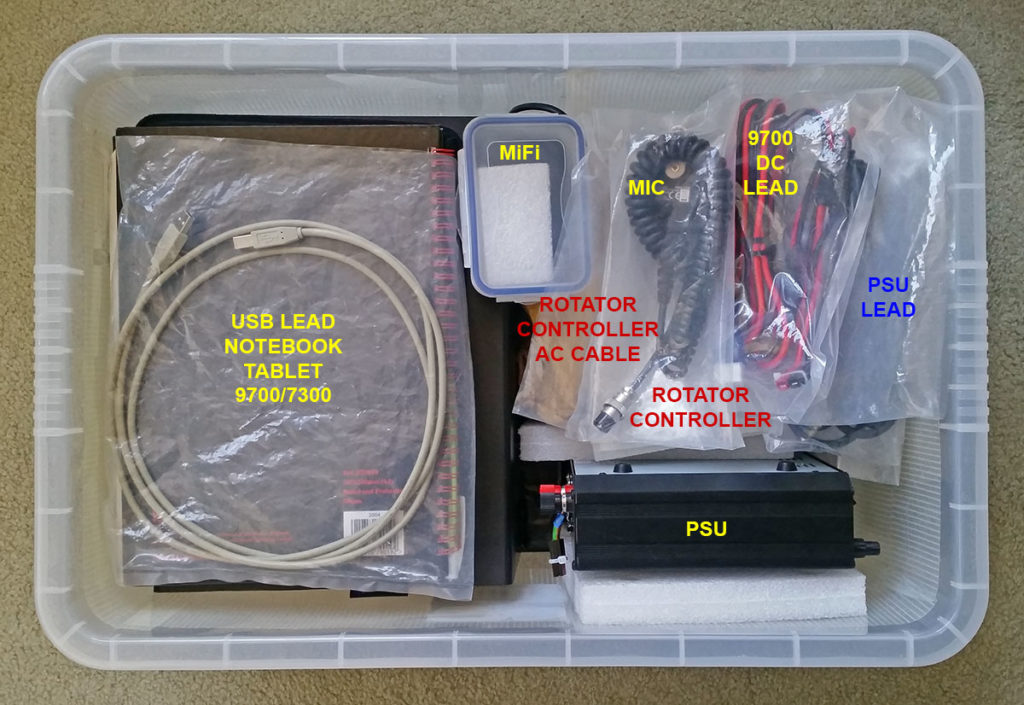
My suggestion is to think carefully about what the naysayers are actually saying and decide if their nays will actually have anything to do with what you want to do with the radio. For example, I’m not currently interested in EME or data modes like FT8 so the drift ‘problem’ doesn’t bother me. If I decide to do data, then there are firmware and hardware solutions ready to solve that.
Did I mention I love my Icom IC-9700?