In order for your QSOs worked when not at home to appear correctly on eQSL you need to add the portable and alternative callsigns to your account.
Assuming you have your main account set to your normal callsign (eg G1YBB), to add a portable callsign in your home country (eg G1YBB/P), or an overseas country where you add a prefix or suffix for the country you are working from (eg G1YBB/VP2) is quite straight forward.
Go to “My Accounts”:

And scroll down to Register a New Attached Account:
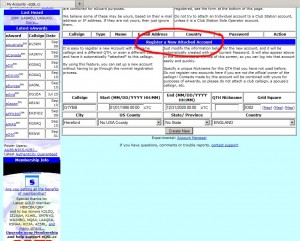
Now fill in your desired new call. I am going to add GM1YBB/P. Note the QTH Nickname is the crux of this stage. This is how your logging software will know the correct log to upload your QSOs to. Once done click
“Create New”:
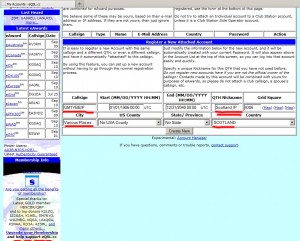
Once you click that it takes to to a page saying it will now log you in, but never seems to work for me, so I just go back directly to the home page and click on “My Accounts”:

Now you can see the new GM1YBB/P account. (I now notice I have nicknamed it differently to the GW one which is annoying, but I might be able to edit that – I can and have since):
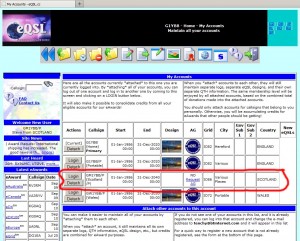
The all important nicknames are in the brackets: Home, Portable, Scotland /P, and Wales.
Click on the “login” button to go to that account(you don’t need to re-enter your password):
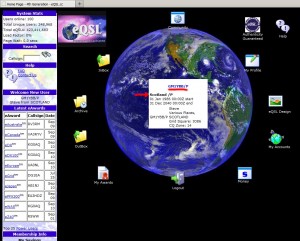
From there you can click “My Profile” etc and set up your account just like the base callsign account.
To add new accounts repeat the above process, ensuring nicknames are unique.
You can access all accounts in turn via the login buttons seen after clicking “My Accounts”:
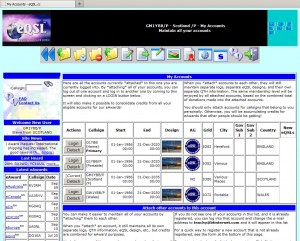
Now head over to your logging program and enter the details required for eQSL uploads. In Log4OM, as this is my GM1YBB/P info, then it must go in ALL and ONLY the GM1YBB/P configurations I have set up. This is why once I have set up my first Scottish portable configuration, I clone that for subsequent ones and edit the station details as shown here.
The user ID is your main callsign and the password is the password you use to log in. That is used for ALL variations of your callsigns. The unique part that identifies where your logging software uploads the QSOs is the nickname.
Here is the info entered into the Log4OM settings for my GM1YBB/P configuration:

Repeat the above steps for all your varied callsigns.
Setting up QRZ.COM
Setting up LoTW
Setting up HRDLOG
Setting up HamQTH
Setting up ClubLog
Setting up QRZCQ.COM
Setting up Log4OM