As a relative newbie to the world on online logging I have had a rapid learning curve to embrace all the new (to me) facets. I have written local logging programs back in the 80s to suit my needs but after such a long break things have moved on a great deal.
For general (non contest) logging I am using the very well featured Log4OM. This is free and has more than enough features for anyone’s needs. I won’t go through those but I will explain how I have it set up. This may not be the best way but it works well for me so I will share it.
If you only operate from one home location everything is dead simple. But if like me you operate portable and also cross the border then you need to make use of its features. I am using my plain G1YBB call at home, and G1YBB/P and GW1YBB/P just as much.
To deal with this I am using the configurations in the settings. I have one for home, and one for each portable location:
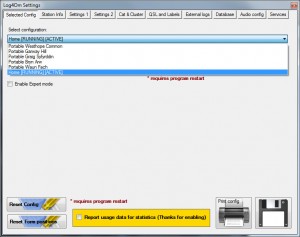
The first English portable configuration is a copy of the home location one. Once it is created I change the station details to suit the location, marked with the red lines:
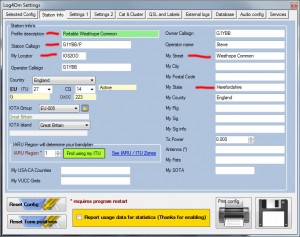
Next up is to set the External Logs settings. You need to set up the external log sites first but I will explain those on other pages, one per site. Each varies exactly how you deal with it but here are my settings for the Westhope Common G1YBB/P configuration:
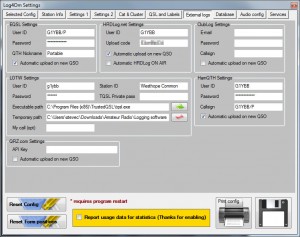
Here is another G1YBB/P location external logs settings to compare settings:
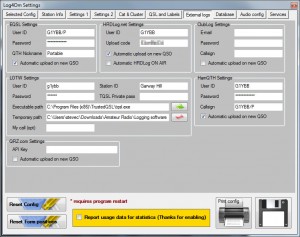
Station details for a Welsh portable location, including SOTA identifier:
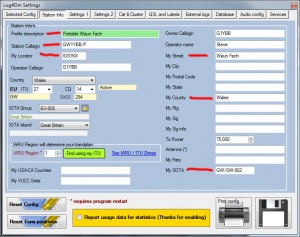
And the corresponding external log settings:
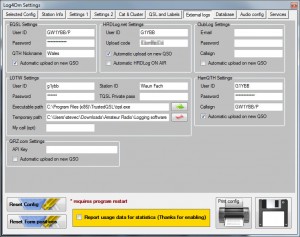
All of the logged contacts for G1YBB, G1YBB/P, and GW1YBB/P go into the same single database file, but using the profiles as above they are filterable and identified, and will appear on the online sites against the correct callsign when set up as in the following links.
Setting up QRZ.COM
Setting up eQSL
Setting up LoTW
Setting up HRDLOG
Setting up HamQTH
Setting up ClubLog
Setting up QRZCQ.COM